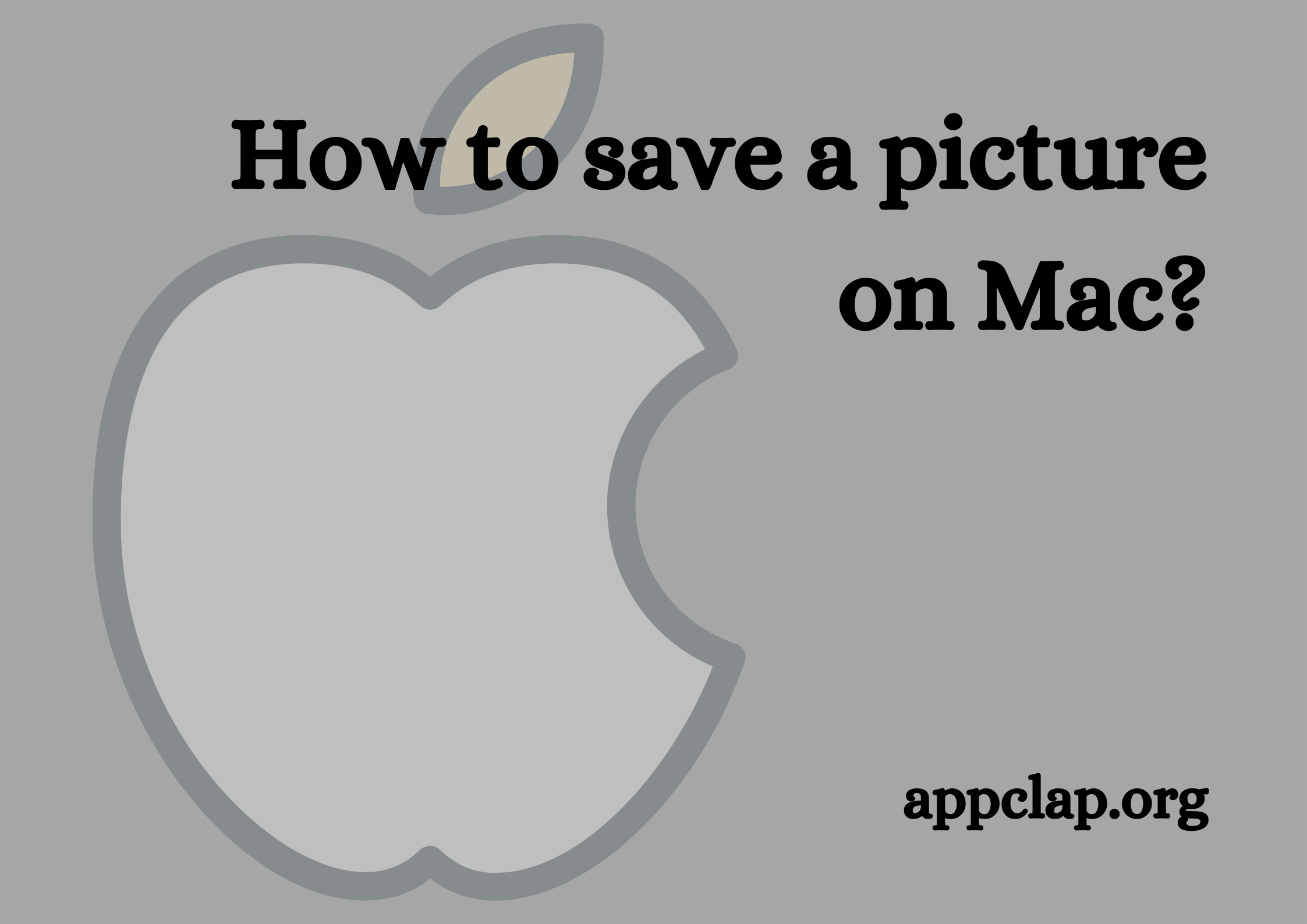What is VPN? How It Works, Types of VPN
A VPN or virtual private network is an encrypted connection over the Internet. VPNs significantly increased during the pandemic as a pressing need to secure a remote workforce. Individuals also use VPNs to secure online activities, unblock websites, and access restricted content.
If you’re less tech-savvy than others, you might wonder what a VPN is and what it does. Keep reading to find the answers to these questions.
What is a VPN?
If you are seeking VPN meaning, you have come to the right place. The term ‘VPN’ stands for virtual private network, a service that allows users to stay private online.
A VPN establishes an encrypted and secure connection between computers and the Internet, providing a private tunnel for communications and data while you are connected to a public network.
VPNs help encrypt your IP address and Internet traffic, so your online identity is disguised and remains hidden. Therefore, it becomes difficult for third parties or cyber criminals to track your activities online and steal data.
The encryption takes place in real-time, and a good VPN allows users to choose where their server is located to use the Internet more freely. In addition, users can bypass censorship and unblock geo-restricted services like Display+, Netflix, YouTube, etc.
How does a VPN work?
Generally, connecting to a VPN is hassle-free. First, users must subscribe to a VPN provider by downloading and installing the software on their devices. Then, choosing a server you wish to connect to would be best, and the VPN will take care of the rest.
After the connection is established, your data is transmitted through an encrypted tunnel that keeps your online identity disguised. This is how it works:
- The VPN client software installed on your device encrypts the data traffic and sends it to the VPN server via a secure connection. The data goes through your ISP but is scrambled because of the encryption. Therefore, third parties can no longer decipher it.
- The VPN server decrypts the encrypted data from your device, and then the data is sent to the Internet. The Internet sends a reply to the user.
- Then, the VPN server encrypts the Internet traffic and sends it back to the user.
- The VPN client decrypts the data to help users understand and use the data.
VPNs run in the background without interfering with anything else happening on your device. Therefore, they add an essential layer of security to the Wi-Fi network, especially if you are connected to a public Wi-Fi network.
Types of VPN
While there are many different VPN types, the most commonly used ones are briefly explained below.
- Remote Access VPN
Remote Access VPN enables users to connect to a private network and remotely access all its resources and services. The connection between the private network and the user occurs through the Internet, and the connection is private and secure.
Remote Access VPNs are helpful for business and home users.
For example, while working remotely, a company’s employees use a VPN to connect to their company’s private network and access all the files and resources remotely on the private network. As for home or private VPNs, users primarily use the services to bypass geographic or regional restrictions on the Internet and unblock websites.
Typically, the service is used by users to enhance their Internet privacy and security.
- Site-to-Site VPN
Also called Router-to-Router VPN, a Site-to-Site VPN is primarily used in large companies with branch offices in different locations. Using this service, they connect one place’s network to another location’s network.
It can be further divided into two types – Intranet-based VPN and Extranet-based VPN. The former is when different offices of the same company are connected using a Site-to-Site VPN. The latter is when companies use VPN services to connect to another company’s office.
Typically, this service helps to create an imaginary bridge between networks at offices located at a distance. They connect through the Internet and maintain private and secure communication between the networks.
In this type of VPN, one router acts as a VPN client, and another acts as a VPN server. The communication starts after the authentication is validated between the two routers.
- Personal VPN Services
A personal VPN service connects users to a VPN server, which behaves like an intermediary between the online services you wish to access and your device.
This is also known as commercial or consumer VPN, and it encrypts the connection, hides the user’s online identity, and helps them spoof their geographic location.
The service differs from remote access VPN as it does not give users access to a private network. Instead, you can access the public Internet but over a secured connection.
- Mobile VPN
Although remote access VPNs allow users to connect to a local network from anywhere, they assume the user will remain in a single location. The IP tunnel closes if the user disconnects.
That’s where mobile VPNs come to the rescue. The connection will persist even if you switch to cellular or Wi-Fi networks, switch off your device for a while, or lose connectivity.
Why consider using a VPN service?
- Online Anonymity
When using a VPN service, it will seem the network information is coming from a location different from yours. Since your IP address is hidden, third parties cannot track your location while surfing the web. Also, the Internet traffic will be rerouted through an encrypted virtual tunnel.
So, all of your online activities will be traced back to the IP address of the VPN server but not to you.
- Safe Browsing on Public Networks
Using a public Wi-Fi network at an airport or restaurant can be risky. Other users on the same network can tap into your data and steal personal information easily.
While connected to a public network, a VPN service will keep your data encrypted.
- Bypass Geo-locked Content
Most websites have different content available in specific regions. Using VPN is the best solution if you want to access a particular content that’s not available in your region or geographical location.